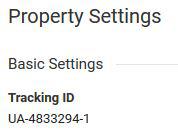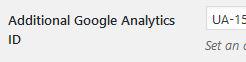WEB: Google analytics on your Wordpress website
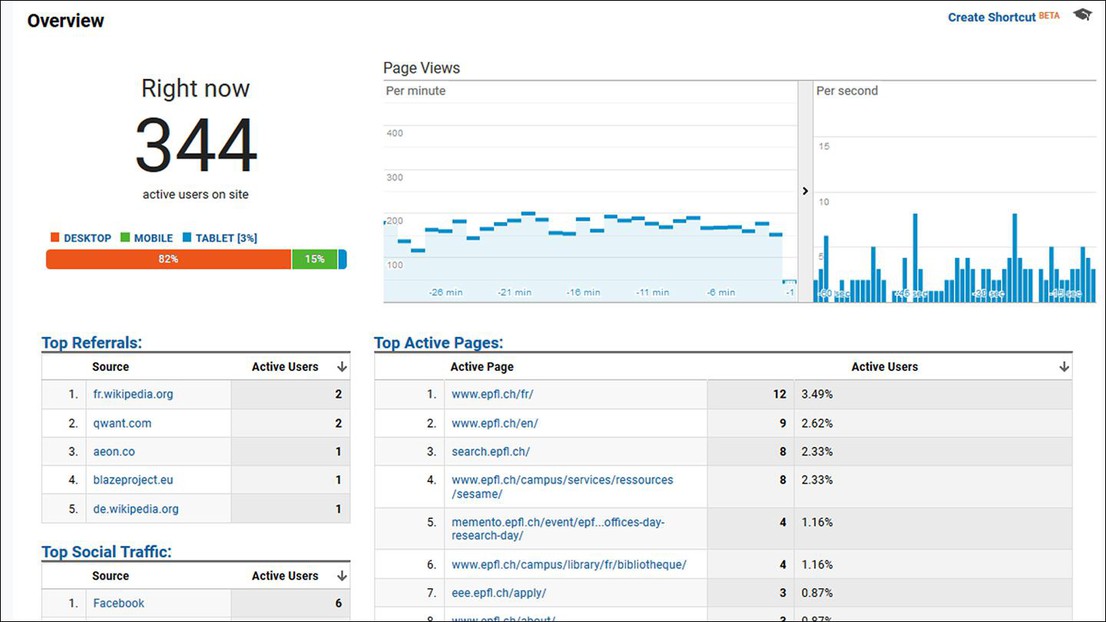
Google Analytics View © 2020 EPFL
Install your own Google Analytics account on your Wordpress (instance) site and keep track of your vistors.
As a reminder, Google analytics is the only web traffic analysis tool authorized at EPFL. A general account is already implemented on www.epfl.ch.
We recommand you to use your EPFL identifiers (and not your private accounts such as @gmail.com) to create new Analytics accounts, then to share them with your colleagues and/or your school communication manager. Indeed, if you lose access to this account, it will not be possible to receive help from our IT support to retrieve it (since it is a transaction between you and Alphabet company).
It is of course useless to implement an Analytics account on an intranet site (inside.epfl.ch), since the information is protected behind a login.
This functionality is available for each Wordpress 'managed' and 'unmanaged' site offered by the VPSI, as well as for the tool actu.epfl.ch.
Support
As the Google analytics tool is particularly complex, we strongly recommend that you follow the excellent online tutorials at https://analytics.google.com/analytics/academy/ . The VPSI does not offer support on this tool.
For people who manage a site or application independently (without going through the VPSI), Google Analytics rules must be applied.
How to do
- Create a GA account on analytics.google.com

- Copy the Tracking ID of this account by clicking on Property Settings
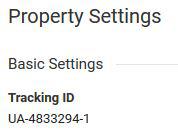
- Add this ID on your Wordpress site (Dashboard / Settings / EPFL Settings)
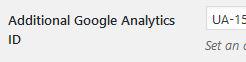
New accounts added in this way are automatically anonymized, in accordance with EPFL guidelines.