WEB: Evolution of the EPFL Website Navigation System
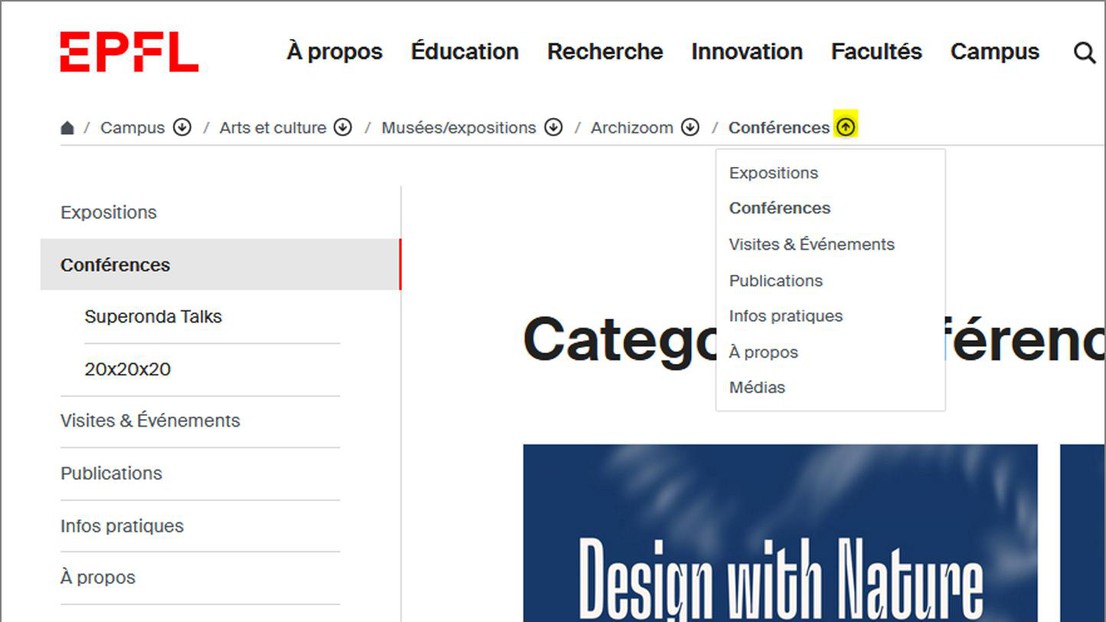
Web navigation © 2024 EPFL
The 'Browse' button has been replaced with a new navigation system centered around the breadcrumb trail.
The EPFL website is improving its browsing experience. We are removing the ‘Browse’ button, which allowed users to navigate the entire site without leaving the page. Statistics showed that it was seldom used and slowed down page loading.
We are introducing a new breadcrumb system. From now on, by clicking on a small arrow-shaped icon, you will be able to display pages at the same level. The same applies to parent pages: the new breadcrumb allows you to list their sibling pages.
The side menu remains unchanged. You can continue to configure it manually to add links to other pages on the EPFL site or to external sites.
In the mobile version, the ‘hamburger’ button retains the same functionality, allowing you to access sub-pages and the main sections of the site.
This new display is automatic: you don’t need to do anything to integrate it into your site.
Help for webmasters
Our menu management help pages explain how to configure the menus on a site.
Please note that menu updates are not immediately visible: for reasons of perfornance, a page added to the menu appears after 10 minutes in edit mode, and a maximum of 15 minutes in view mode.