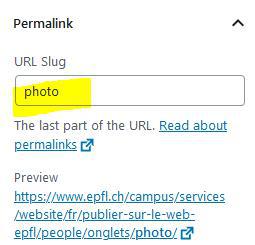WEB, 7 tips and tricks to revamp your Wordpress site

Illusionist hand starts to conjure © ra2studio Istockphoto
Your site has been online for several months, and you realize that it is not as good as it should. Here are some tips on how to use Wordpress EPFL to update it. Above all, the ides is to minimize the impact of planned changes on Internet users, for example by avoiding deleting pages.
1 - The homepage (or any other existing/onlien page) deserves to be revamped:
Do not delete an existing page in order to replace it with a new one.
If redesigning the home page is going to be a long term job, we strongly advise you to create a new 'daft' (or private) page and design the content of your dreams on it. When you are satisfied with the new version, just copy its code via the 'more' button on the right and paste it instead of the code of the online page. Then delete this working page.

2 - Why not delete a page?
Deleting pages leads to loss of search engine referencing and '404 errors' (page not found). Don't slam the door in the face of those who have had the courtesy to link or bookmark your page.
3 - What to do with obsolete pages that really need to be removed?
You can send a request for redirection of their addresses (url) to your website homepage as well as a removal of Google indexing via [email protected].
- When you delete a page, don't just remove it from the navigation menu but delete it permanently from your 'Pages' list. Indeed, a page that has not been deleted is still accessible and visible by search engines (see an example of an old but still online job offer).
- Pages that are permanently deleted are automatically removed from the menu.
- Do not forget to correct any links mentioning your deleted pages on other pages of your site.
Read 'delete a page' on the online help.
4 - What should you watch out for when editing a page?
- Page title: You can change it as you wish. It is updated in the navigation menu of your site (sometimes synchronization is slow and takes time). No impact.
- Address (url) of the page: By changing the url, you destroy all hard links (e.g. in a text) to that page, even if the navigation menu and some blocks ('page teaser') are updated automatically. Links to that page from a list of search engine results are lost. Important impact.
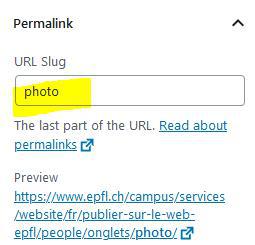
- Content of the page: no impact, feel free to add and delete blocks.
- Content recovering: you have access to every revisions of a page and you can put them back online as you wish (read 'page revisions' on the online help).
5 - How do you create a brand new section of pages on your site?
If you plan to add a series of pages, we advise you to make at first pages with either 'draft/brouillon' or 'private/privé' status. When the result sounds good, you will give them the status 'public' and add them to the navigation menu.
Be careful with these 4 side effects
- It is not possible to add a private or draft page in the navigation menu.
- A page cannot be a 'parent' of a private or draft page.
- Private or draft pages are not available in some blocks ('page teaser'...).
- Draft' pages do not yet have a definitive address (url). Each time the title of a draft page changes, its url changes. Do not link to pages whose url ends with ./?page_id=29044&preview=true
6 - Private page or draft page ?
Private pages are published but are only visible to people who have admin rights (Editor/Admin Wordpress) on your site. They are not referenced by search engines.
The draft pages are not published, and therefore not available to those who do not have rights on the site.
The only difference between these two statuses is that a private (and published) page displays its final address (url), which is convenient for linking.
It is not possible to give access to private pages to people who are not accredited as 'Wordpress Editor' in the site. Private pages are not intranets.![]()

7 - Why should you always add pages to the navigation menu?
Adding a page in the navigation menu brings up... the navigation system and the breadcrumb, thus contextualizing it. A published page is of course available via search engines. A person who falls directly on a page that is not linked has no clue of its context (what is it referring to? a list of publications, certainly, but from which lab?)
A simple link to a page from a text is therefore not enough: it must be linked to the ''main'' navigation menu.
In conclusion
We hope that you will enjoy making your site a remarkable one. If you need support for updating or advice on layout, please do not hesitate to contact us via [email protected]. It is possible to organize a Zoom web permanence.