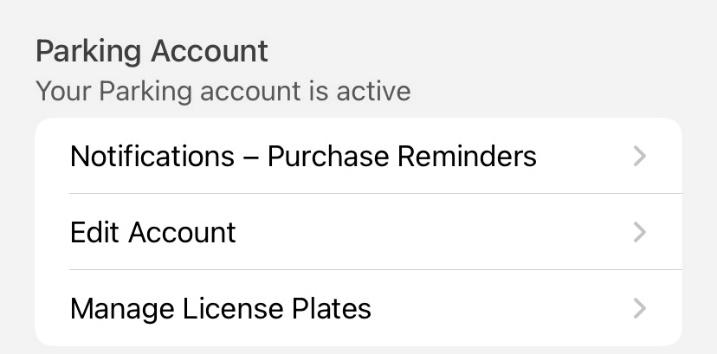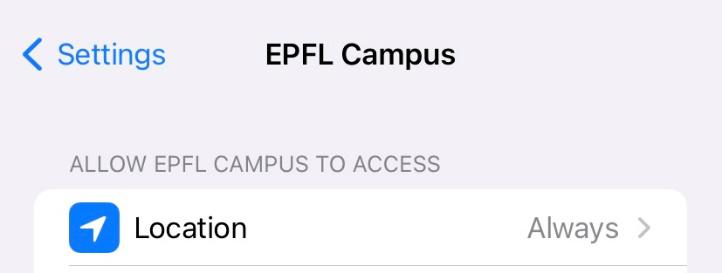Never forget to pay for parking again with the EPFL Campus app

© AndreyPopov 2022
Forgetting to pay for parking is an easy mistake to make, especially when it’s early in the day and other things are on your mind. Now, you can configure the app to send a push notification to your device when you enter the EPFL campus.
To enable notifications, first make sure you have an active Parking account and the latest version of the app. Then follow the steps below:
- Open the EPFL Campus app and tap “Parking.”
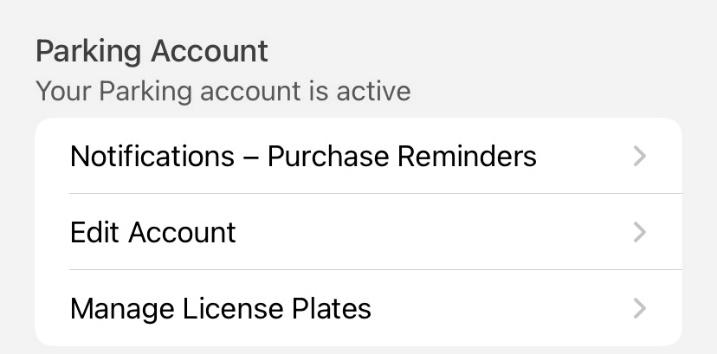
- Tap “Notifications – Purchase Reminders” and then enable notifications:
- In your device settings, make sure the EPFL Campus app can “Always” access your location:
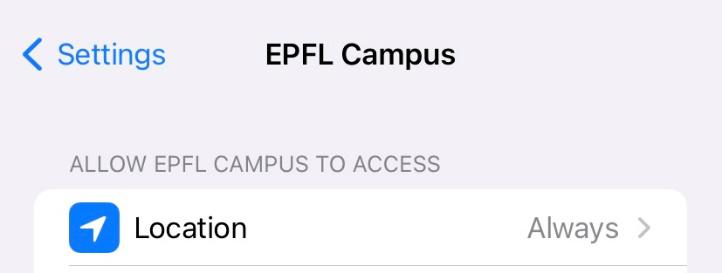
Note that this feature isn’t enabled by default. You’re free to choose whether or not to let the app access your location. If you do allow access, your location data will only be stored on your device (it won’t be stored in a database).
Limitations of the system
Depending on which device you have, your arrival on campus might not be detected or there could be a delay in receiving the notification, especially if “power saving” mode is enabled.
Also, it’s important to remember that the notification is just a nudge – the message merely reminds you to pay for parking. It doesn’t mean you’ve actually paid. And not receiving a notification is no excuse for not paying for your parking. So if you get a fine, you’ll still have to pay it!
How it works
The app detects your location and movements using the activity tracker system built into your device (the same system that counts your steps and tracks your exercise). Your device is identified when you cross the campus boundary at a certain speed (a speed consistent with you driving a car). Next, the system checks whether you have a valid parking authorization or whether you’re entering campus on a public holiday. If not, the app will send a notification to your device.
When you tap the message, you’ll be directed to the “Parking” section of the app, which will show if you have any authorizations. You can then pay for the authorization you need from within the app.
This feature was developed by PocketCampus with support from the CAMIPRO team.