Dynamico — the app that helps children with handwriting difficulties
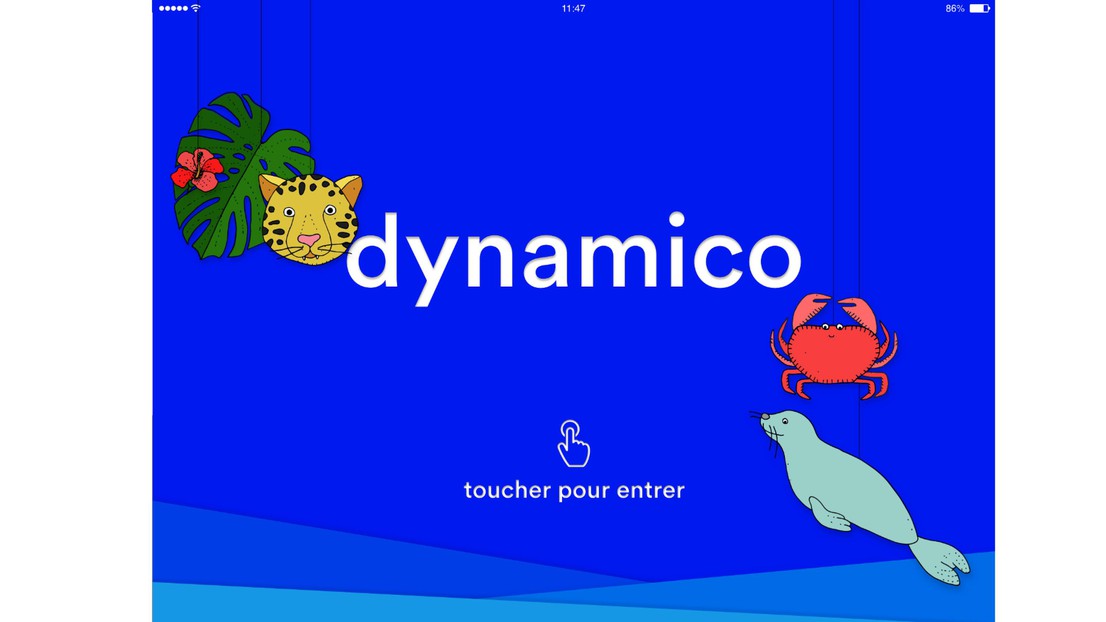
© Dynamico / Joelle Aeschlimann
Dynamico is an application running on IOS tablets for children with handwriting difficulties. Using machine learning algorithms, Dynamico enables to spot the type of handwriting difficulties and suggests remediation activities targeting these specific difficulties.
Background and Technology
Handwriting is a key skill that children develop. It is the basis of many core educational activities such as taking notes, composing stories and self-expression. However, even with proper training, handwriting difficulties persist in up to 25% of children.
This may have a negative impact on their general well-being, since handwriting difficulties affect school results and self-confidence. For this reason, it is key to detect and remediate these issues as early as possible.
Using machine-learning algorithms, researchers at EPFL’s CHILI Lab (Computer-Human Interaction in Learning and Instruction) came up with an algorithm that enables the early detection of handwriting difficulties from its light to severe forms including dysgraphia.
The researchers developed a first tablet-based application. This allowed to monitor over 100 dynamic features of writing, such as velocity, acceleration, pressure and pen tilt. The model was trained on handwriting examples from more than 1000 children and was found to be very accurate.
The Design Story
The first linux based application developed at the CHILI lab, generated strong interest from both schools and therapists, underlining the need to address this problem. However, user tests also demonstrated that the children found the application unengaging, and were reluctant to finish the requested steps. Furthermore, the test like conditions generated high stress levels, which could bias the results.
To bring this innovation to the hands of users, it was necessary to develop a mainstream application on an iOS operating model. With target user audience made up of six to nine year olds, the key challenge was to bring a gamification element to the application, keeping the engagement levels of the children throughout the various exercises.
This challenge was put in the hands of a graphic and user-experience designer.

The very first step was to work on the user experience. The sequential existing steps made the exercises tedious and lengthy. The designer transformed the experience into one with progressive levels and complexity, much like the levels in an interactive game children would be used to playing with on their own tablets. Challenges ended with celebrations, helping children gain a sense of achievement and success.
A full graphic identity was developed using thematic celebratory puppets theme at the end of each level. The graphics were original, and fun, and included animations and music. It provided a real signature to the application, making it unique and special.
The designer was eager to test her work with children. The direct access to user groups was invaluable in this early prototyping phases allowing refining the work in an iterative manner.
Finally, the designer worked hand in hand with the application developer. Ensuring the wireframes and UI elements were fully integrated into the final product.
The Design Impact
Bringing in a designer are this early stage of development of the application was the best decision the team could have made. It allowed to the look at their product very different eyes, and put the user experience at the centre of their project. It was a real game changer in the perception of the application, not only by the end users, but also by future investors.
The application development was completed, and further developments on personalised remediation exercise were added. Indeed, the experience was so engaging that children were looking forward to spending more time on it.

This project was supported by the service Design and Prototyping of the Startup Unit EPFL